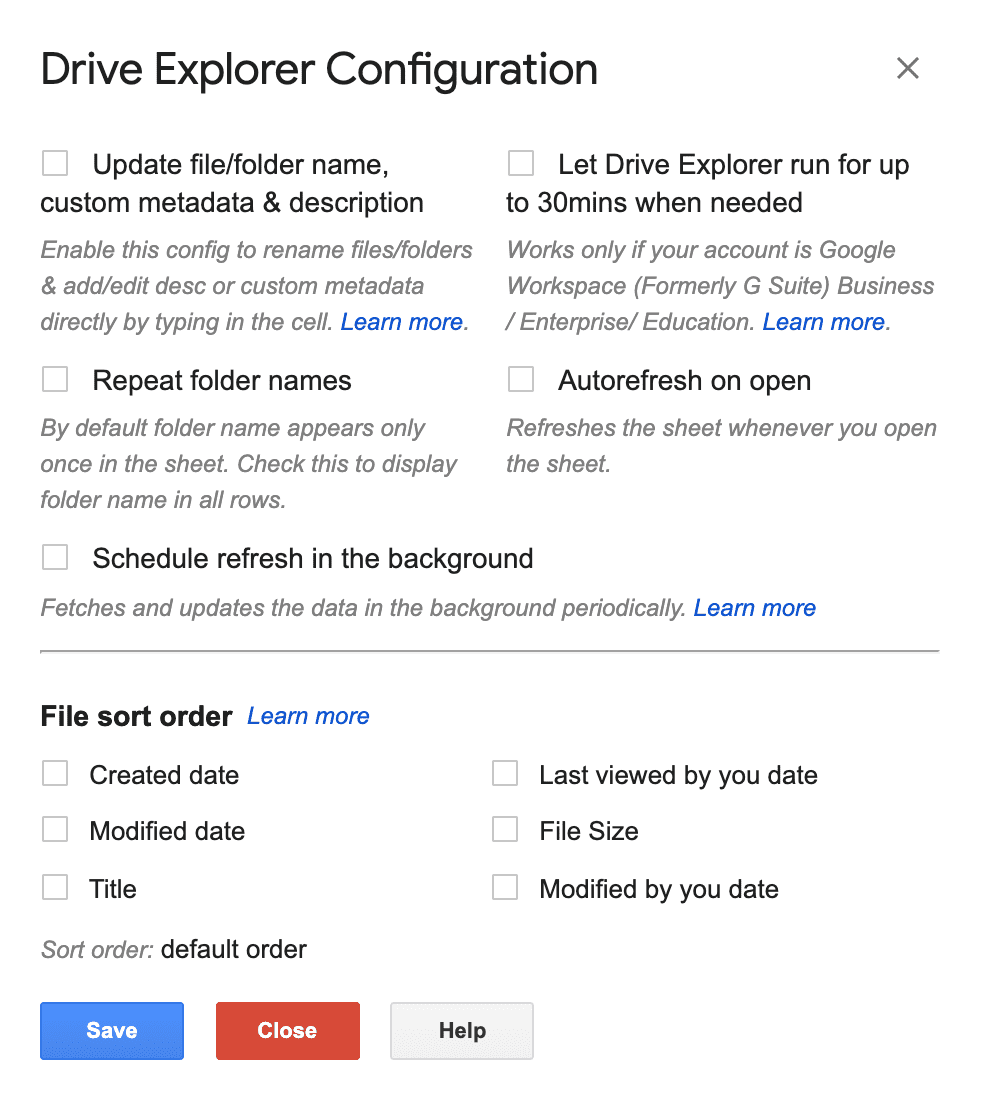Extend Drive Explorer execution time
Google has put a cap on the maximum execution time of add-ons for fair usage. The max limit is set at 6 minutes. Hence, Drive Explorer can run up to 6 minutes after which it batches the execution process. You can know more about it in the batch execution section.
However if you are a Google Workplace (G Suite) Business/Enterprise/Education user, your script execution time becomes 30 minutes. To leverage this advantage, you need to enable a config within Drive Explorer. Select Extensions → Drive Explorer → Configuration, check "Let Drive Explorer run..." and click on Save.
Batch execution is a workaround rather than a solution to the problem. Use listing from the Drive method when you can for a proper solution.