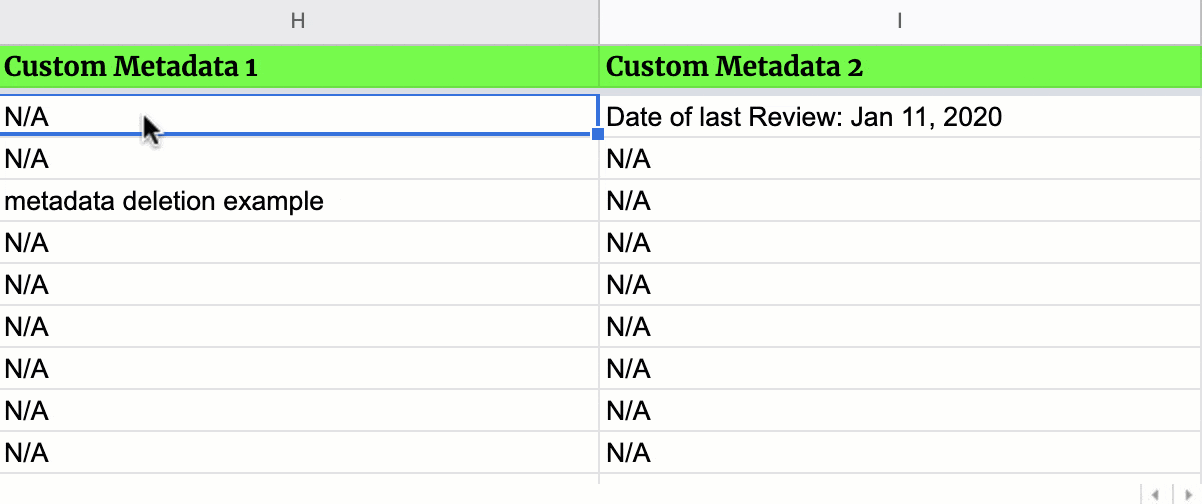List your Google Drive™ file details on a Google Sheet™ or browser
List 30+ different metadata
Export direct download link, folder size, path, description, thumbnail and 30+ other metadata of your files.Learn more →
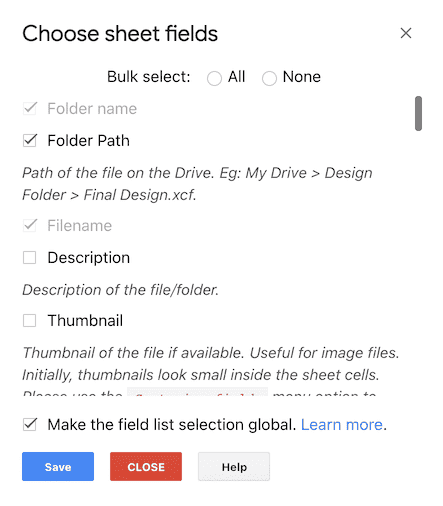

Filters
Only list the files you need with advanced filters. You can filter by date, type & nameLearn more →
Rename files & descriptions
Enable a config & rename files/descriptions directly from the Google Sheet™.Learn more →
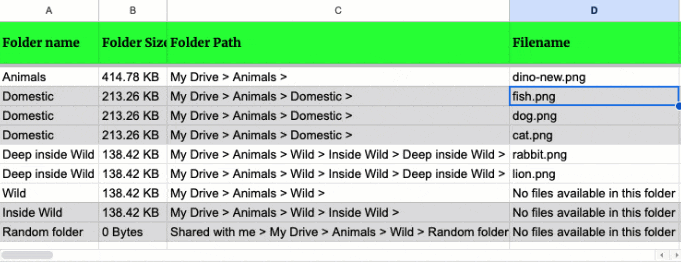
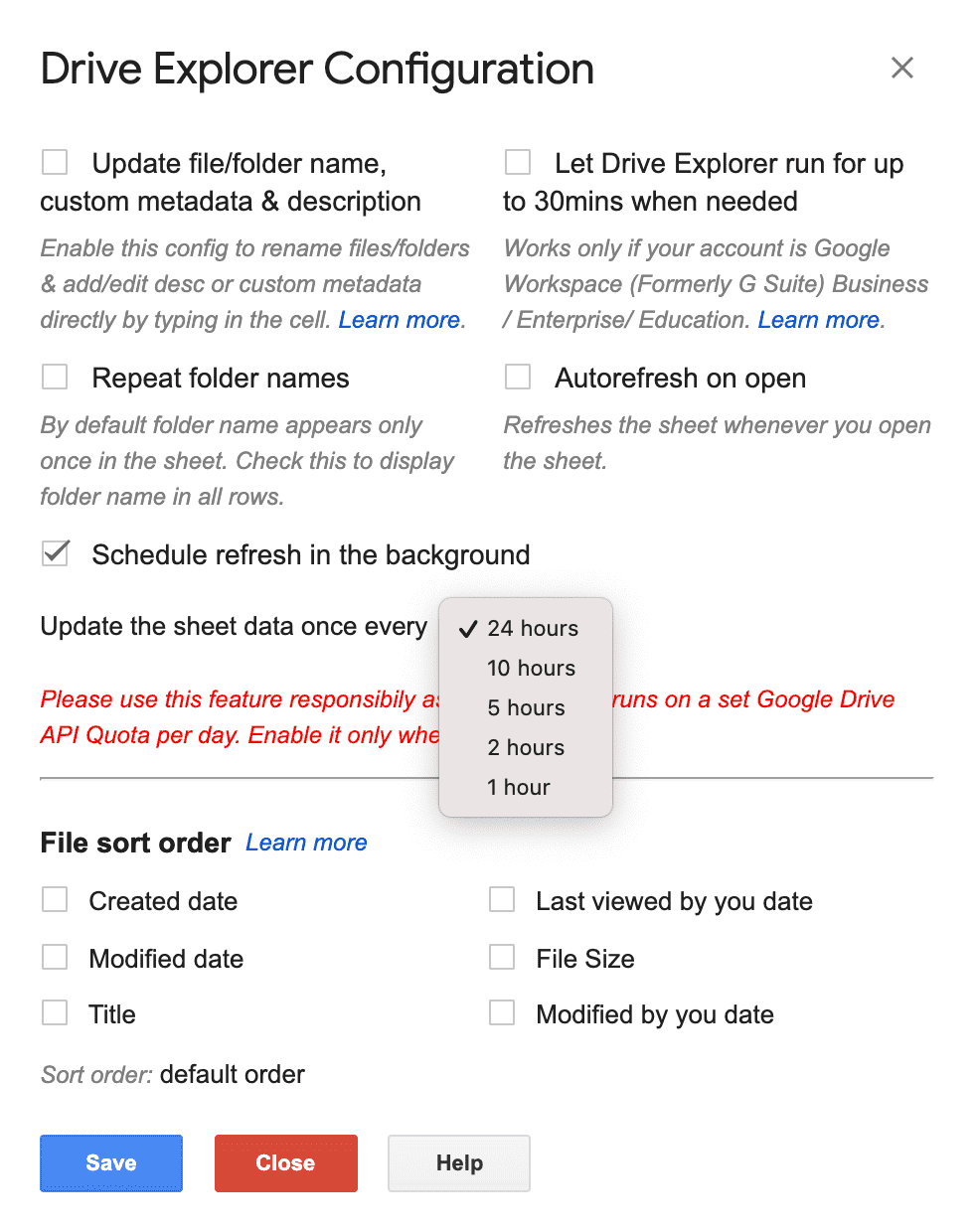
Auto-refresh file list
You can set up periodic auto-refresh to keep your file list latest.Learn more →
Custom metadata
You can add custom metadata to your files. This helps you give context to your files when you need.Learn more →